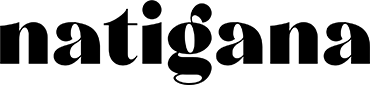Lightroom Preset FAQ
Q1: Do I need a special application to use the presets?
Yes. If you want to use the Desktop Presets you need the Lightroom or Lightroom Classic on your desktop computer. If you want to use the Mobile Presets you need the Lightroom Mobile App on your smartphone.
Q2: Is it possible to use the presets on a windows computer?
Yes. The desktop presets are compatible with Mac and PC.
Q3: Are the mobile presets compatible with android?
Yes. The mobile presets are compatible with Iphone and Android smartphones. You just need the Lightroom Mobile App.
Q4: Are the Presets also for beginners with less Lightroom experience?
Yes. The presets are super easy to use. Especially when you have no experiences with Lightroom they will help you a lot to edit your pictures professionally.
Q5: Is it possible to download the mobile presets directly from my smarthone?
Of course, you can download the presets directly after the purchase from your smartphone. Please check if you have the FILES App on your Iphone before you download the preset pack.
Q6: How can I install the presets?
It is very easy to install the presets to your lightroom application. You will get a detailed installation guide with your purchase. You can find it in the download folder of your preset pack.
Q7: Is it possible to edit JPEG pictures with the presets?
Yes, you can edit your JPEG and RAW pictures with the presets.
Q8: I have problems during the installation of the presets, how can I fix it?
If you have any problems during the installation process, please check the detailed installation manual. If you can´t fix the problem you can contact me anytime.